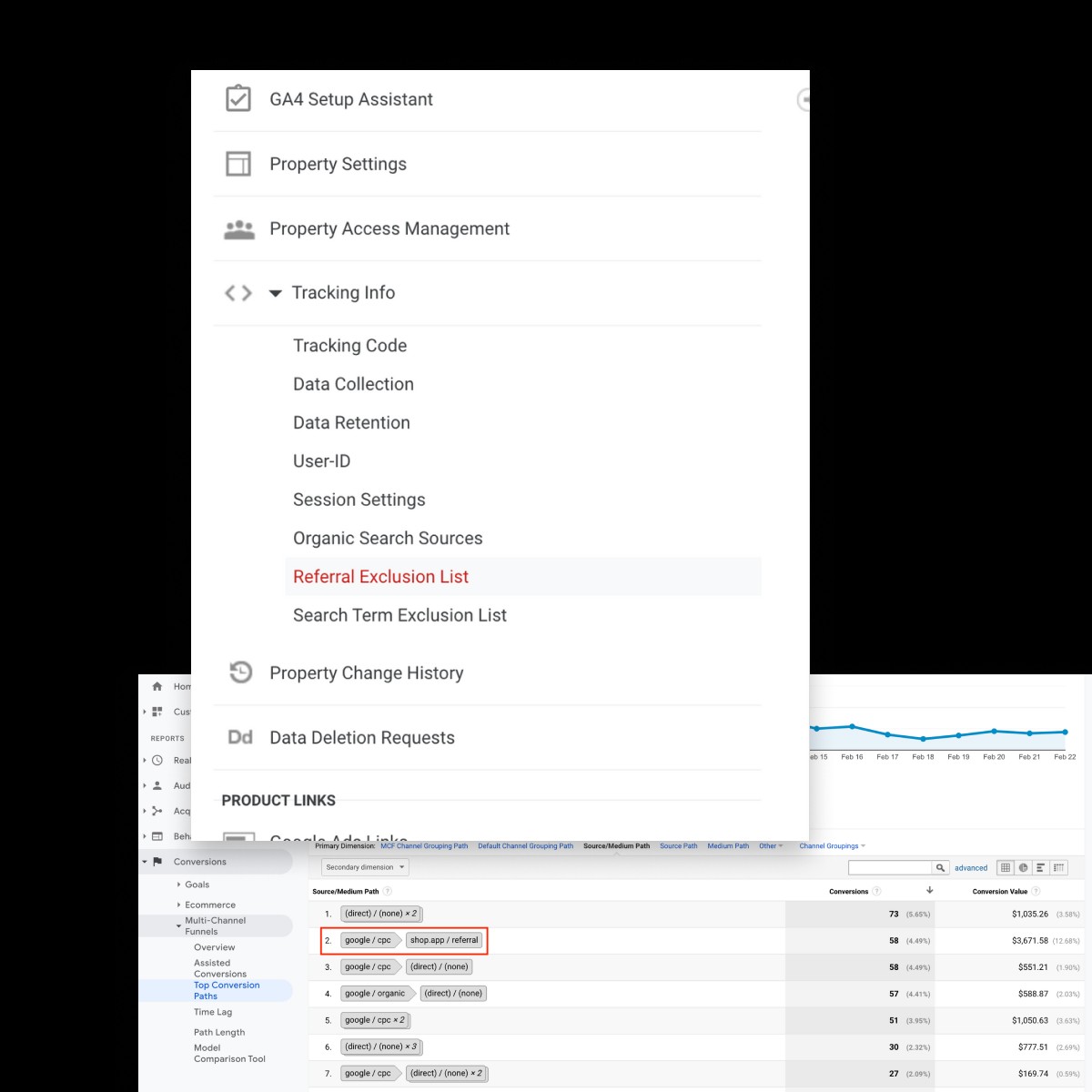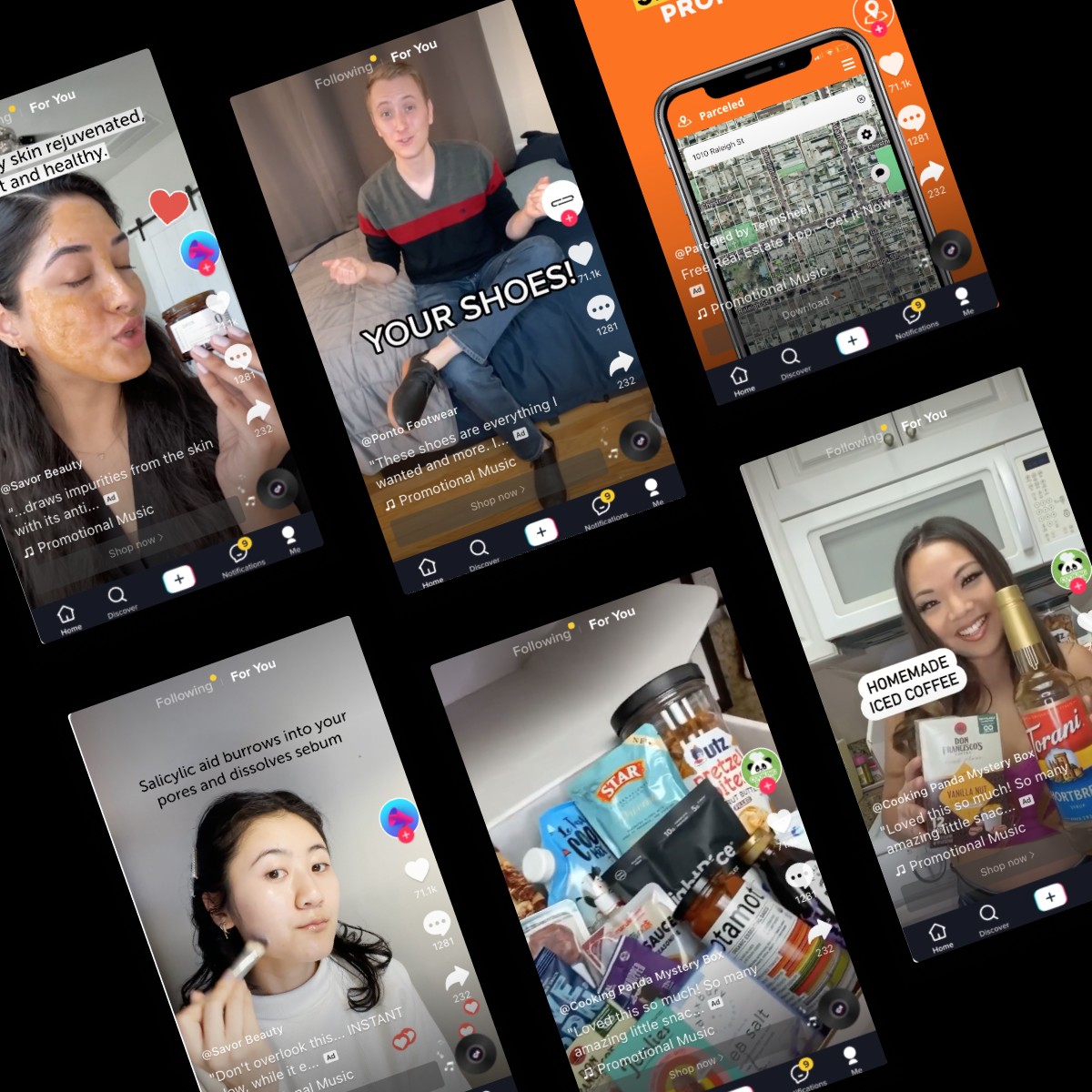Remove pay.shopify.com from Google Analytics Referral Source
Feb 26, 2023
icepop Team
Excluding pay.shopify.com from your referral sources is important for accurate reporting. When pay.shopify.com shows up as a referral source, it prevents you from seeing the original traffic source that brought the customer to your site.
Google Analytics is a powerful tool that helps you understand how your online store is performing. However, it can be frustrating when your referral sources are polluted with payment gateway referrals like pay.shopify.com.
Excluding pay.shopify.com from your referral sources is important for accurate reporting. When pay.shopify.com shows up as a referral source, it prevents you from seeing the original traffic source that brought the customer to your site. This makes it difficult to understand the effectiveness of your marketing campaigns and make data-driven decisions.
Why pay.shopify.com Appears in Your Referral Sources
When customers use the 1-click payment feature on your Shopify store, their information is updated in the checkout and results in pay.shopify.com appearing as a direct referral source during the checkout process.
As a result, pay.shopify.com shows up as the last touchpoint in your top conversion path report:
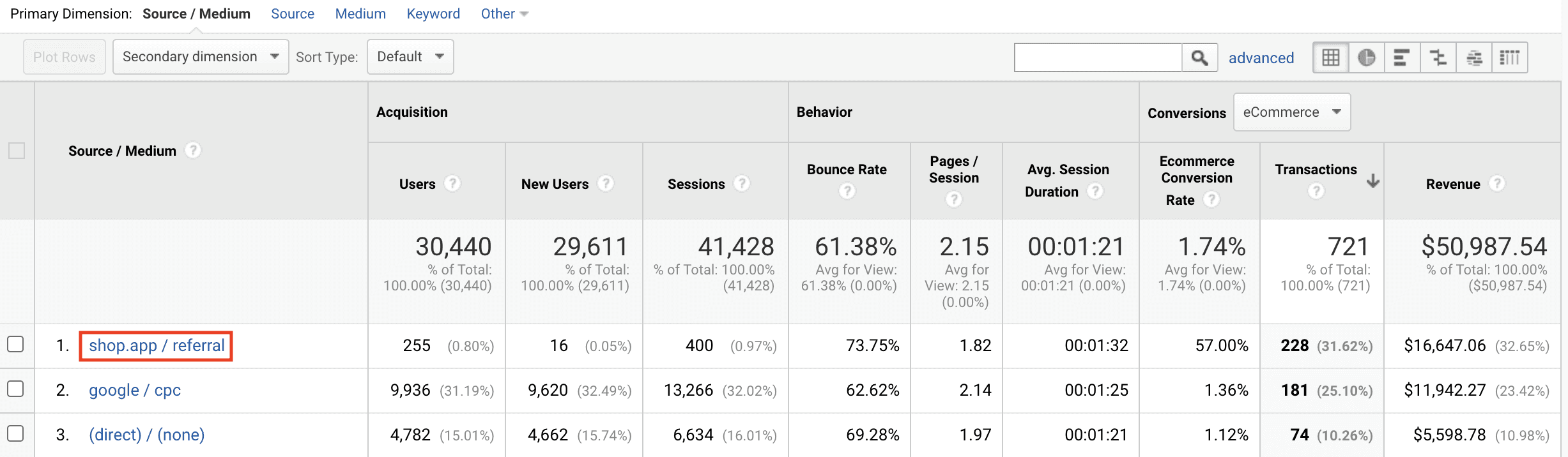
How to Exclude pay.shopify.com from Your Referral Sources
To exclude pay.shopify.com from your referral sources, follow these simple steps:
Step 1: Go to Google Analytics and log in to your account.
Step 2: Navigate to Admin > Property > Tracking Info > Referral Exclusion List.
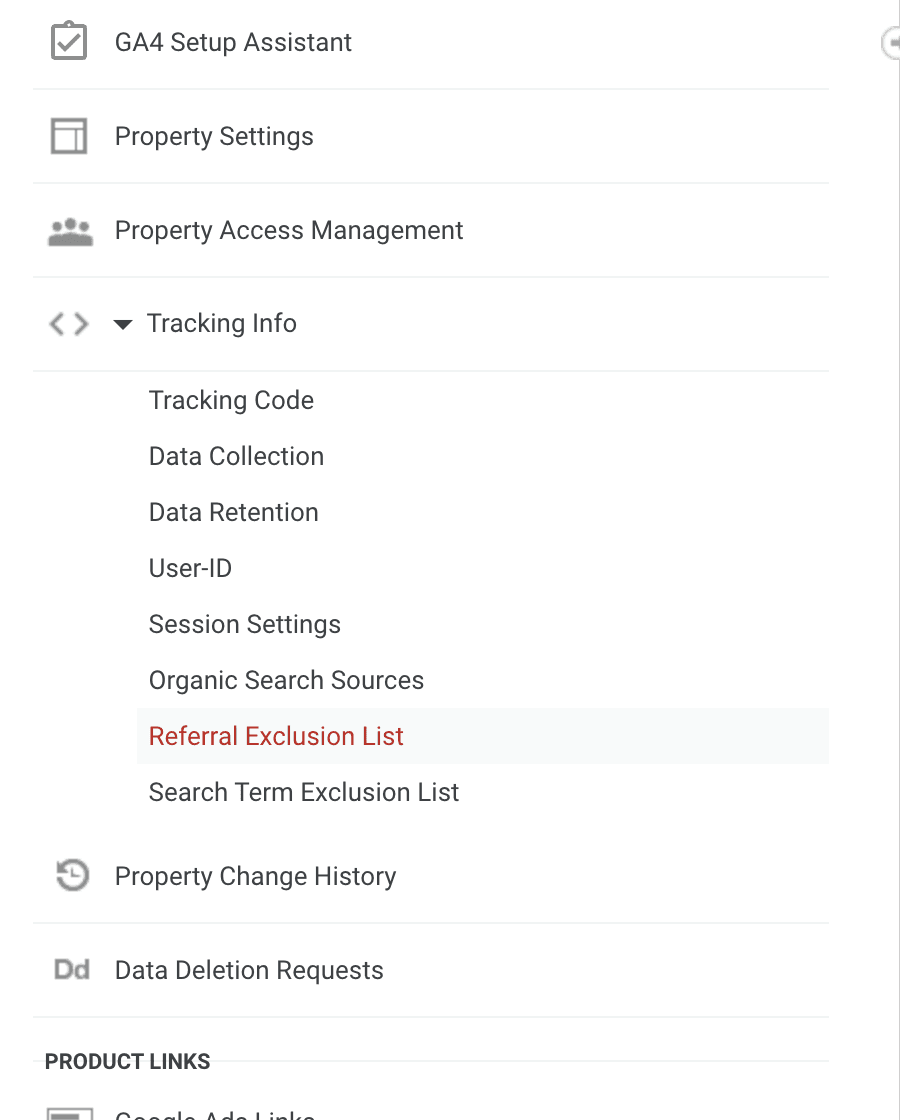
Step 3: Click on "Add Referral Exclusion" and enter "shopify.com" and "shop.app" as the exclusions.
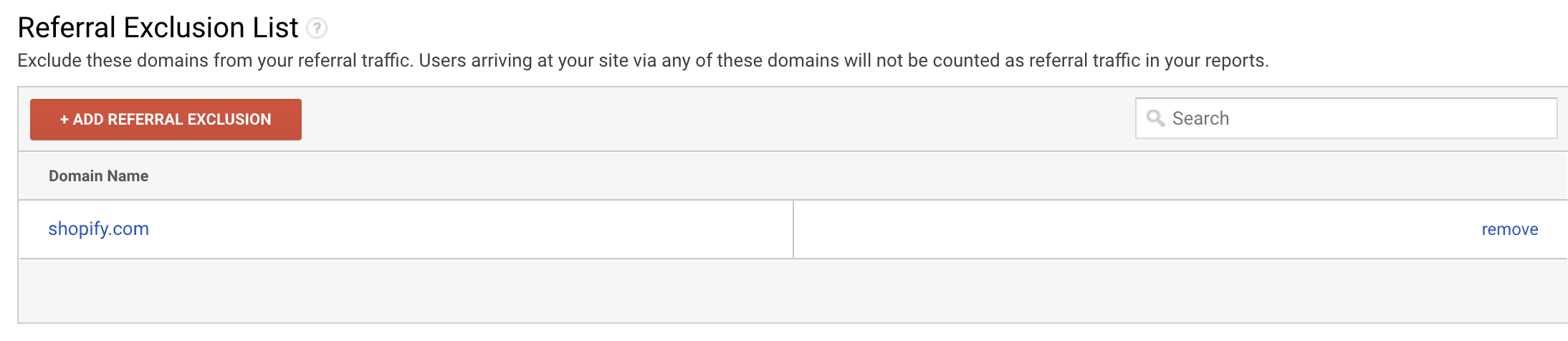
That’s it! This will remove pay.shopify.com from your referral sources for all data moving forward, and your proper channel will begin reporting last-click revenue.
Other Domains to Exclude
While you are updating your referral exclusion list, it's a good idea to exclude other domains that may be polluting your referral sources. Consider adding the following domains to your referral exclusion list:
The primary domain of your online store (such as example.com)
The Shop Pay domain (shop.app)
Any external payment providers (such as paypal.com)
By excluding these domains, you can ensure that your referral sources are accurate and that you have the information you need to make informed decisions about your marketing campaigns.